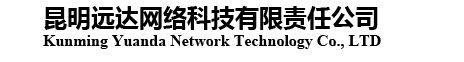AC6605升級過程中報錯問題
2014/10/17 15:23:17點擊:
問題描述
AC6605從v200r002c00spc200升級到v200r003c00spc300時(shí)報錯,顯示設備不支持文件。
上(shàng)傳完軟件包以後,準備加載時(shí)報錯:
<6605LSW>startup system-software ac6605v200r003c00spc300.cc
Caution: The current version CAN NOT be directly upgraded to version V200R003 or the version later than V200R003.
If you have urgent need to use V200R003 or the version later than it, we strongly recommend you to get assistance to complete this upgrade.
Error: The file is not supported by the device.
Info: Failed in setting the software for booting system.
上(shàng)傳完軟件包以後,準備加載時(shí)報錯:
<6605LSW>startup system-software ac6605v200r003c00spc300.cc
Caution: The current version CAN NOT be directly upgraded to version V200R003 or the version later than V200R003.
If you have urgent need to use V200R003 or the version later than it, we strongly recommend you to get assistance to complete this upgrade.
Error: The file is not supported by the device.
Info: Failed in setting the software for booting system.
告警信息
Caution: The current version CAN NOT be directly upgraded to version V200R003 or the version later than V200R003.
If you have urgent need to use V200R003 or the version later than it, we strongly recommend you to get assistance to complete this upgrade.
Error: The file is not supported by the device.
Info: Failed in setting the software for booting system.
If you have urgent need to use V200R003 or the version later than it, we strongly recommend you to get assistance to complete this upgrade.
Error: The file is not supported by the device.
Info: Failed in setting the software for booting system.
處理(lǐ)過程
配置upgrade enable 命令後,問題解決,可(kě)以繼續進行(xíng)升級。
<AC6605> system-view
[AC6605] upgrade enable
Info: Current upgrading version is on.
[AC6605] quit
<AC6605> system-view
[AC6605] upgrade enable
Info: Current upgrading version is on.
[AC6605] quit
根因
從V2R3開(kāi)始以後的版本,命令行(xíng)和(hé)V2R2以前的版本不一樣,升級過程中需先執行(xíng) upgrade enable命令,才可(kě)繼續升級。同時(shí)升級過程中可(kě)能會(huì)造成配置丢失,建議先備份相關配置再進行(xíng)升級。
解決方案
配置upgrade enable 命令後,問題解決,可(kě)以繼續進行(xíng)升級。
<AC6605> system-view
[AC6605] upgrade enable
Info: Current upgrading version is on.
[AC6605] quit
<AC6605> system-view
[AC6605] upgrade enable
Info: Current upgrading version is on.
[AC6605] quit
建議與總結
無
- 上(shàng)一篇:AR路由器(qì)NAT之後無法訪問外網FTP服務器(qì) 2014/10/17
- 下一篇:華為企業産品保修概覽 2014/10/14